I know I'm supposed to upload them to another site like tinypic or imgur but when I do it, I get a message saying "You are not allowed to use that image extension on this community.". Do I have to use a specific website? I've only managed to upload a picture once and I don't remember how I did it.
You are using an out of date browser. It may not display this or other websites correctly.
You should upgrade or use an alternative browser.
You should upgrade or use an alternative browser.
I can't post pictures...
- Thread starter Iza
- Start date

Help Support TamaTalk:
This site may earn a commission from merchant affiliate
links, including eBay, Amazon, and others.
- Status
- Not open for further replies.
This example uses Imgur.com
First upload the image you wish to have posted. You'll see this page:
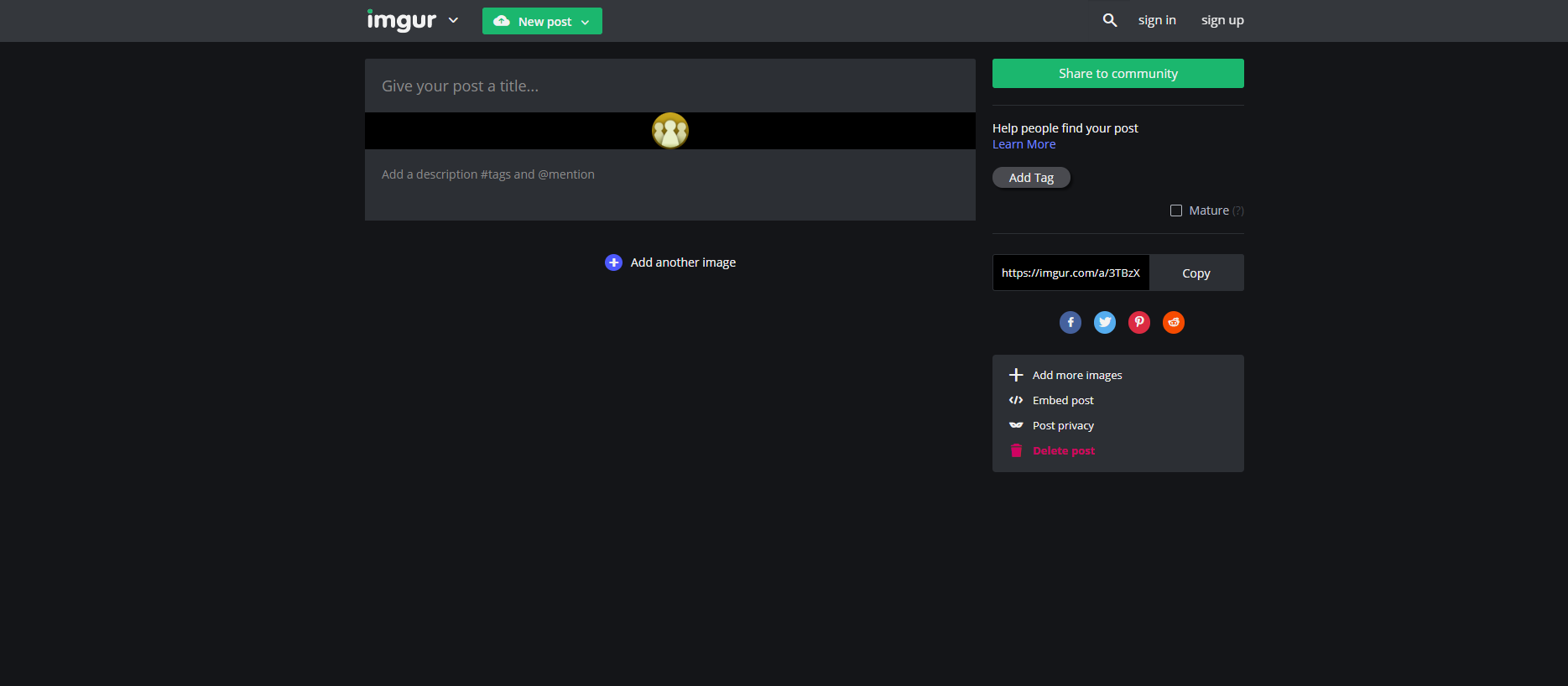
Then right-click the image and open it in a new tab:
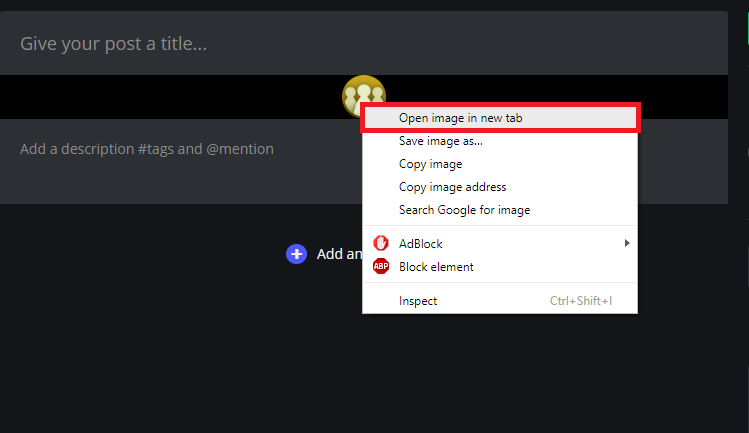
Then copy the address bar of the image's tab:

Press this button and paste the URL you copied in the given text box
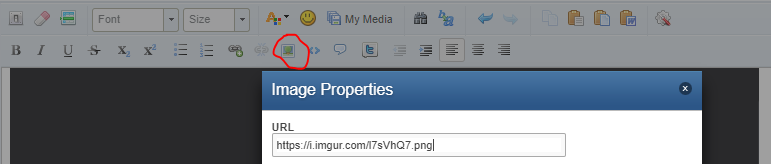
Press OK and your image should appear in the post!
Here's the one from the example:

First upload the image you wish to have posted. You'll see this page:
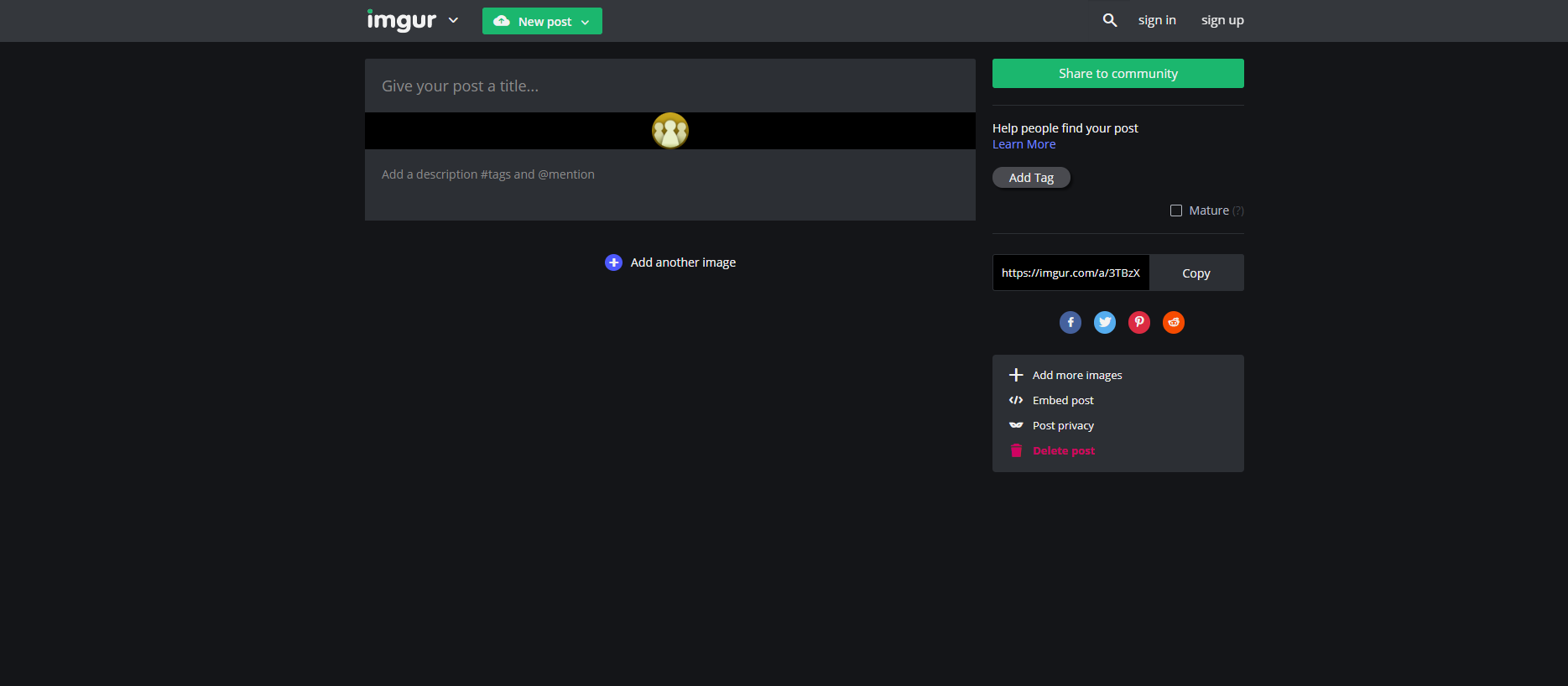
Then right-click the image and open it in a new tab:
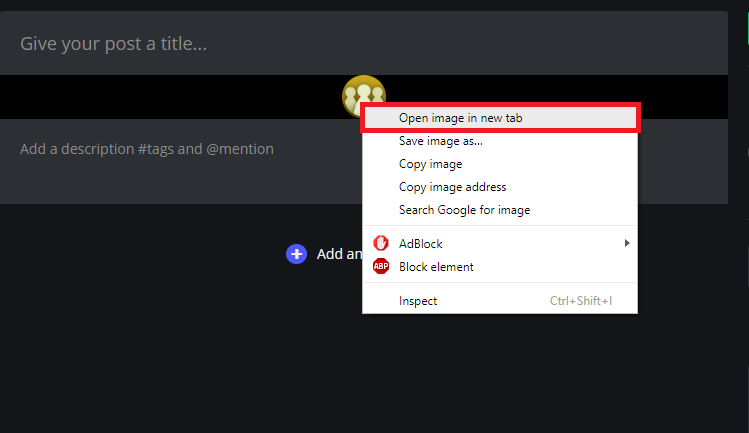
Then copy the address bar of the image's tab:

Press this button and paste the URL you copied in the given text box
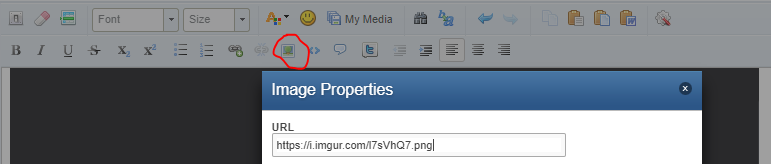
Press OK and your image should appear in the post!
Here's the one from the example:

Last edited by a moderator:
Occasionally I get that message when I embed and image and I think it has happened when I was using both Photobucket and Imgur. After I embedded it again, the message disappeared so I think it is just a bug.I know I'm supposed to upload them to another site like tinypic or imgur but when I do it, I get a message saying "You are not allowed to use that image extension on this community.".
One thing i do know is that most people attempt to use the shortened URL. That shortened URL doesn't end in a file extension so it thinks the ".com" is the extension. Thus reading invalid and not working.Occasionally I get that message when I embed and image and I think it has happened when I was using both Photobucket and Imgur. After I embedded it again, the message disappeared so I think it is just a bug.
- Status
- Not open for further replies.



