Hi again everyone!
Sorry for the second help topic, but I have ran into another couple of issues- which I would very much appreciate some help with, if at all possible please!
Today I have been going through my old Tamagotchi collection, deciding who I want to start up and play. I found one of my all time favourites (which got me very excited) and I proceeded to open it up. I popped in some batteries that had worked in other Tamagotchis and it started up- yay! However, upon turning it over, the screen was very faint and quite hard to see unless you tilted it a certain way- so I thought I would try a different sized battery (I also tried tightening the screw in the back- which did not work). I swapped them over and it did not start up, so I thought to put the other working batteries back in. It did not start up again- despite only working moments before with the same two batteries.
I am just wondering if anyone could possibly know why this has happened? There is no corrosion on the connecting area as far as I can see- but the batteries do move around ever so slightly in their compartment. I am going to try and find some slightly larger batteries tomorrow, just in case its as simple fix as that, but in the meantime I was wondering if anyone had any ideas and/or suggestions as to why this is happening? I absolutely love this virtual pet and would love to get it running again.
My second problem is my Super Gyaoppi- it has a bit of corrosion on the inside. I have read rubbing alcohol helps remove this- as does white vinegar? I was wondering if anyone has any suggestions as to what rubbing alcohol/vinegar to buy and give me some tips on how to remove the corrosion? I have been googling but no one is specific (to what I have seen, at least) about the brands/strength of alcohol they are using.
Thank you in advance everyone, fingers crossed I can get this sorted and add these two to my log!
Edit:
I also forgot to ask, what is the best way to clean a Tamagotchis shell? As I have had one turn up thats a little bit on the dirty side (primarily on the plastic close to the screen). I’m assuming water on an earbud/q-tip is not a good choice, due to it being electronic? On a side note/semi-related note, is there any way to remove yellowing from coloured shells? I am aware of a couple of different ways for white plastics- but not coloured ones or Tamagotchis. My original/first Tamagotchi has for some reason yellowed? Its a bright pink colour and I really don’t want to ruin the plastic hue. Any advise/tips would be greatly appreciated!
Sorry for the second help topic, but I have ran into another couple of issues- which I would very much appreciate some help with, if at all possible please!
Today I have been going through my old Tamagotchi collection, deciding who I want to start up and play. I found one of my all time favourites (which got me very excited) and I proceeded to open it up. I popped in some batteries that had worked in other Tamagotchis and it started up- yay! However, upon turning it over, the screen was very faint and quite hard to see unless you tilted it a certain way- so I thought I would try a different sized battery (I also tried tightening the screw in the back- which did not work). I swapped them over and it did not start up, so I thought to put the other working batteries back in. It did not start up again- despite only working moments before with the same two batteries.
I am just wondering if anyone could possibly know why this has happened? There is no corrosion on the connecting area as far as I can see- but the batteries do move around ever so slightly in their compartment. I am going to try and find some slightly larger batteries tomorrow, just in case its as simple fix as that, but in the meantime I was wondering if anyone had any ideas and/or suggestions as to why this is happening? I absolutely love this virtual pet and would love to get it running again.
My second problem is my Super Gyaoppi- it has a bit of corrosion on the inside. I have read rubbing alcohol helps remove this- as does white vinegar? I was wondering if anyone has any suggestions as to what rubbing alcohol/vinegar to buy and give me some tips on how to remove the corrosion? I have been googling but no one is specific (to what I have seen, at least) about the brands/strength of alcohol they are using.
Thank you in advance everyone, fingers crossed I can get this sorted and add these two to my log!
Edit:
I also forgot to ask, what is the best way to clean a Tamagotchis shell? As I have had one turn up thats a little bit on the dirty side (primarily on the plastic close to the screen). I’m assuming water on an earbud/q-tip is not a good choice, due to it being electronic? On a side note/semi-related note, is there any way to remove yellowing from coloured shells? I am aware of a couple of different ways for white plastics- but not coloured ones or Tamagotchis. My original/first Tamagotchi has for some reason yellowed? Its a bright pink colour and I really don’t want to ruin the plastic hue. Any advise/tips would be greatly appreciated!
Last edited by a moderator:




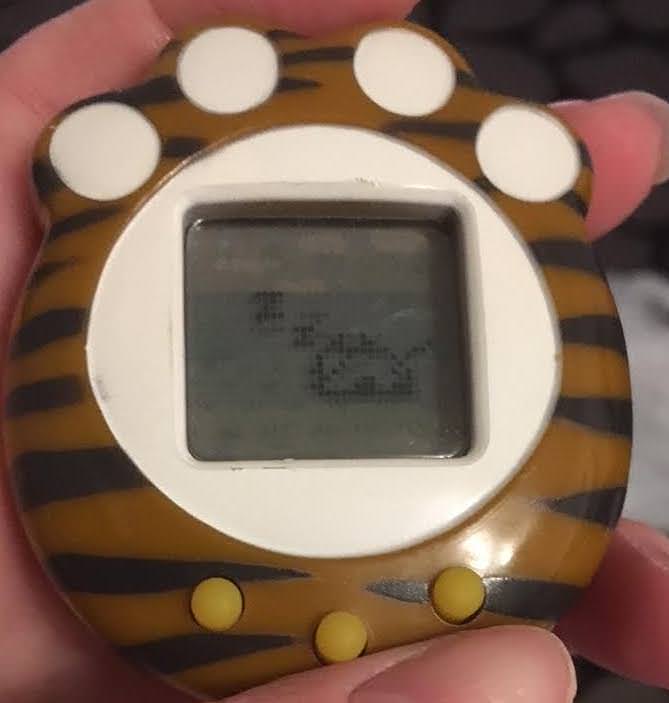



 ).
).
 This is all completely new to me and I am a coward when it comes to trying things out, haha.
This is all completely new to me and I am a coward when it comes to trying things out, haha.