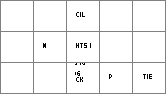hwd45
Well-known member
Hey look, it's hwd45 again. I wonder what weird topic he's starting this time?
I think I'll have to start this with a bit of a disclaimer - I do not know the full extent of the procedure I'm showing off. As such, I cannot guarantee that this will not cause permanent damage to your device, though I do think it's likely that permanent damage is not something that can be attained via these glitches. Regardless, if you do choose to experiment with these glitches, be aware that at the very least you will likely lose your save data. I'm performing these glitches on a pre-owned device that I bought purely for experimental purposes.
A few years back someone uploaded a video simply titled "Tamagotchi Glitches" showing some utterly bizarre behaviour that I've never seen from a Tamagotchi before. Another user uploaded a similar video using a Spanish V2.
According to the first video, the following process was used in obtaining these glitches:
From my own personal experiments it seems like it's harder to get exciting things to happen on screens with a low refresh rate - screens which aren't constantly updating - but pretty much any screen can be used to interesting results. Screens like the idle screen and the health menu have low refresh rates and the battery can actually be taken out for several seconds before the screen fades and it shuts down, whereas the shop screens and the transition to and from the clock screen have an incredibly high refresh rate and the device runs out of battery almost immediately when the battery is removed on these screens.
Some screens seem to include more of a danger factor - attempting these glitches on the shopkeeper screen oddly seems to fully reset my device most of the time.
What's so exciting about these glitches? Well, what appealed most about them to me was their ability to present the player with content you wouldn't see under normal conditions. Unused items? Unused games? Some utterly bizarre pseudo-characters that emerge from the device using the wrong sprite offset for your character? It's all here.
Let's go over some of the exciting things seen in the videos, as well as some of the glitches I've been able to personally replicate.
The Character -> Item Glitch

One of the glitches I've not managed to reproduce is a glitch which replaces each sprite of your character's animation with an item. Since most of the items shown are V1 items (and hence items with a low item ID value) it stands to reason that the item that's shown seems to represent the ID value of the sprite that's shown. Here's a table:
Sprite
Item
ID
Idle 1
BALL
0
Idle 2
PENCIL
1
Happy
WIG
2
Mouth closed
SUNGLASSES
3
Mouth open
TOOLS
4
Eyes closed
SKATEBOARD
5
Back turned
WEIGHTS
6
No
RACQUETS
7
Angry
CAPE
8
Sad
BOW
9
Running 1
BOOTS
11
Running 2
CAP
12
Fallen over
BOW TIE
13
Sitting mouth closed
WINGS
14
Sitting mouth open
HAIR GEL
15
Close-up close 1
SUNDAE
22
Close-up close 2
MILK
23
Favourite food
ENERGY DRINK
52
Close-up mid
Poo
??
Tooth brushing (1?/2?)
Present Ice Cream
??
I'd like to continue gathering information on these sprites so I can work towards a more complete list of item IDs and sprite IDs.
The Character -> Egg Glitch
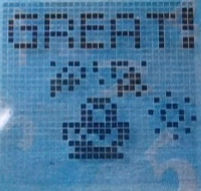
Similar to above - the sprites used for the character are now egg sprites. There's only four egg sprites, though, so after a certain point Petitchi sprites are used instead, but all offset by four. These can be used in conjunction with the item glitch above to figure out item IDs, since we know the difference between the ID of the sprite that is supposed to be shown and the ID of the sprite that is actually shown is four. Here's a table:
Sprite
Egg / Petitchi Sprite
ID
Idle 1
Egg 1
0
Idle 2
Egg 2
1
Happy
Egg hatch M
2
Mouth closed
Egg hatch F
3
Mouth open
Idle 1
4
Eyes closed
Idle 2
5
No
Mouth closed
7
Angry
Mouth open
8
The Egg -> Violetchi Glitch
One glitch I've successfully performed that wasn't shown in the video was a similar glitch to the above, but instead of a character changing to an egg, the egg changed to have a character's sprite. That's about it, haha.
Unused sprites?
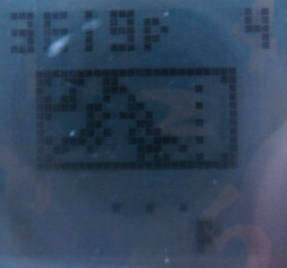

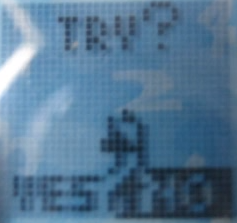
A few images of the V2 show content which is either never seen under normal conditions or only seen later on the V3. Could they have swapped the shells half way through the video? Perhaps. But it's certainly interesting and worth investigating. And I really have no idea what that "TRY?" menu might do, but I have been able to glitch into random menus using these glitches a few times, so it's possible that this could reveal some hidden functionality or something.
The Rebirth Glitch

This was a glitch I definitely wasn't expecting. Sometimes, messing with the battery will cause your Tamagotchi to revert back to an egg - this isn't quite the same as a full restart since it doesn't ask you to re-enter the time and date, but bizarrely, it seems to totally randomise the time and date, even to the extent of changing the clock to impossible dates like the 64th of April. The name of your character is also sometimes preserved, but it's usually randomised - this can even mean some of the characters changing to hiragana, like what was seen in the video.
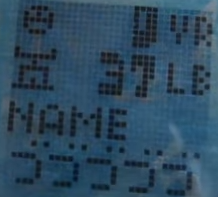
Several times I've also encountered glitch characters which will eventually change back to a hiragana character if you scroll far enough, and doing so seems to also change the character to the right of it, too. Very weird.
Sometimes, after hatching, another glitch will have taken hold too:
The Ball Glitch
It's somewhat infamous at this point, but the ball glitch is a glitch which absolutely floods your item and food lists with balls. Occasionally other items end up in there too, but balls are the common denominator. This can go way beyond the 32 item limit and even go over 100, causing the number in the corner of the screen to behave strangely.
What happens if you eat one of the non-food items?

I wasn't really expecting this to happen, but weirdly, the animation for the standard meal that babies and children eat on the V1 (versions 0.0 - 2.4; or in other words, all the non-American devices) is shown instead. This item isn't seen anywhere else on the V2!
My shop also filled with balls. Speaking of the shop,
Glitch Items
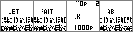
I'm not sure how I pulled it off but I managed to get all the shop items to change to glitch items. And they *stayed* that way, even after changing the battery. I tried buying a couple to see what they did but I couldn't use them as my character was still a baby. The sprites consisted of segments of text taken from the names of other items.
Here are the items, and some interesting data to go with them:
No.
Sprite
Price
Notes
1
AB
800p
Matches price of item ID 3, sprite resembles CRAB (ID ??)
2
K
1000p
Matches price of item ID 2, sprite resembles MILK (ID 23)
3
AIT
110p
Matches price of item ID 1, sprite resembles PARFAIT (ID 22)
4
ET
200p
Matches price of item ID 0, sprite resembles OMELET (ID 21)
One interesting side-effect of these sprites being based on the names of other items is that in later variants of the V2 the item names changed and so some of these sprites would change, too.
I sent one of the items over to another V2 but curiously it just arrived as one of the standard gift ice creams. I've no idea why. So far the items have been otherwise unusable but it's possible that they'll be usable once my character reaches adulthood.
There's definitely some sort of pattern in the data for each of the glitch items. Not only do the item prices match four consecutive items, but the names for each of the items seem to be the same glitchy mess, but shifted along by three pixels to the left for each consecutive item. Three of the small text fragments in the icons seem to match three items known to have consecutive ID numbers, too (as seen above, OMELET, PARFAIT and MILK have consecutive IDs). It stands to reason that CRAB might have an ID of 24 - the only other item ending in "AB" is KEBAB (which was called BBQ on later devices) but this one already has a known ID of 33.
This actually aligns with some other known information about the V2 - the food items that are given by Deka characters. Here are the IDs of the Deka characters:
ID
Character
23
Omuratchi
24
Capsuletchi
25
Tamagotchi
26
Tsutatchi
27
Burgertchi
28
Denpatchi
29
Maikutchi
And here are the food items given by each, as well as the ID of that item:
Char ID
Character
Item
Item ID
23
Omuratchi
OMELET
21
SUNDAE
22
24
Capsuletchi
MILK
23
CRAB
24?
25
Tamagotchi
FRIED EGGS
??
BANANAS
26
26
Tsutatchi
CHERRIES
27
PEANUT
??
27
Burgertchi
BURGER
29
FRIES
30
This can be used as further proof of several item's ID numbers - FRIED EGGS goes in slot 25 and PEANUT in 28. Denpatchi and Maikutchi's items can probably be used to determine more item IDs too, but I'm not sure what items they send to the V2. If you're wondering why the Deka characters give such a strange array of items, it's because the items they give on the V1 actually make some sort of sense, but the IDs used by these items were overwritten by different items on the V2.
Anyway, that's enough of that small tangent. This is all I've got for now, but I'll continue to update as I find more interesting glitches! It's fascinating that using glitches like these can give us such an insight into how Tamagotchis work, and I've still got my fingers crossed that I'll eventually obtain a more interesting unused item via these methods.
I think I'll have to start this with a bit of a disclaimer - I do not know the full extent of the procedure I'm showing off. As such, I cannot guarantee that this will not cause permanent damage to your device, though I do think it's likely that permanent damage is not something that can be attained via these glitches. Regardless, if you do choose to experiment with these glitches, be aware that at the very least you will likely lose your save data. I'm performing these glitches on a pre-owned device that I bought purely for experimental purposes.
A few years back someone uploaded a video simply titled "Tamagotchi Glitches" showing some utterly bizarre behaviour that I've never seen from a Tamagotchi before. Another user uploaded a similar video using a Spanish V2.
According to the first video, the following process was used in obtaining these glitches:
I was not entirely sure what this meant at first, but it turns out that the "slide the battery in and out" is the most important part - the rest seems to be entirely irrelevant.To everyone who was wondering...
you can do this glitch by...
1: debug tama, easy enough to do but not nessecary, though i REALLY reccomend it!!
2: reset in debug or not and either go to shop or "download" screen
3: press middle button, tama will go beep, as you dont have enough money to buy.
4: when it beeps, slide out the battery and slide it back in quick,
5: if it works, the tama will mess up and do things like this.
---THIS WORKS BEST ON DOWNLOAD AND SHOP SCREENS!!---
From my own personal experiments it seems like it's harder to get exciting things to happen on screens with a low refresh rate - screens which aren't constantly updating - but pretty much any screen can be used to interesting results. Screens like the idle screen and the health menu have low refresh rates and the battery can actually be taken out for several seconds before the screen fades and it shuts down, whereas the shop screens and the transition to and from the clock screen have an incredibly high refresh rate and the device runs out of battery almost immediately when the battery is removed on these screens.
Some screens seem to include more of a danger factor - attempting these glitches on the shopkeeper screen oddly seems to fully reset my device most of the time.
What's so exciting about these glitches? Well, what appealed most about them to me was their ability to present the player with content you wouldn't see under normal conditions. Unused items? Unused games? Some utterly bizarre pseudo-characters that emerge from the device using the wrong sprite offset for your character? It's all here.
Let's go over some of the exciting things seen in the videos, as well as some of the glitches I've been able to personally replicate.
The Character -> Item Glitch

One of the glitches I've not managed to reproduce is a glitch which replaces each sprite of your character's animation with an item. Since most of the items shown are V1 items (and hence items with a low item ID value) it stands to reason that the item that's shown seems to represent the ID value of the sprite that's shown. Here's a table:
Sprite
Item
ID
Idle 1
BALL
0
Idle 2
PENCIL
1
Happy
WIG
2
Mouth closed
SUNGLASSES
3
Mouth open
TOOLS
4
Eyes closed
SKATEBOARD
5
Back turned
WEIGHTS
6
No
RACQUETS
7
Angry
CAPE
8
Sad
BOW
9
Running 1
BOOTS
11
Running 2
CAP
12
Fallen over
BOW TIE
13
Sitting mouth closed
WINGS
14
Sitting mouth open
HAIR GEL
15
Close-up close 1
SUNDAE
22
Close-up close 2
MILK
23
Favourite food
ENERGY DRINK
52
Close-up mid
Poo
??
Tooth brushing (1?/2?)
Present Ice Cream
??
I'd like to continue gathering information on these sprites so I can work towards a more complete list of item IDs and sprite IDs.
The Character -> Egg Glitch
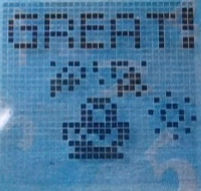
Similar to above - the sprites used for the character are now egg sprites. There's only four egg sprites, though, so after a certain point Petitchi sprites are used instead, but all offset by four. These can be used in conjunction with the item glitch above to figure out item IDs, since we know the difference between the ID of the sprite that is supposed to be shown and the ID of the sprite that is actually shown is four. Here's a table:
Sprite
Egg / Petitchi Sprite
ID
Idle 1
Egg 1
0
Idle 2
Egg 2
1
Happy
Egg hatch M
2
Mouth closed
Egg hatch F
3
Mouth open
Idle 1
4
Eyes closed
Idle 2
5
No
Mouth closed
7
Angry
Mouth open
8
The Egg -> Violetchi Glitch
One glitch I've successfully performed that wasn't shown in the video was a similar glitch to the above, but instead of a character changing to an egg, the egg changed to have a character's sprite. That's about it, haha.
Unused sprites?
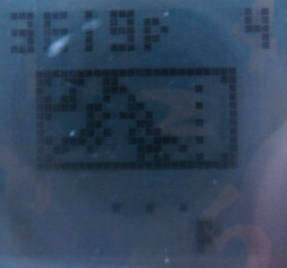

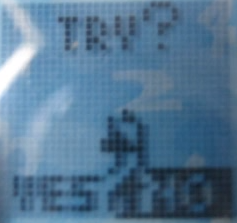
A few images of the V2 show content which is either never seen under normal conditions or only seen later on the V3. Could they have swapped the shells half way through the video? Perhaps. But it's certainly interesting and worth investigating. And I really have no idea what that "TRY?" menu might do, but I have been able to glitch into random menus using these glitches a few times, so it's possible that this could reveal some hidden functionality or something.
The Rebirth Glitch

This was a glitch I definitely wasn't expecting. Sometimes, messing with the battery will cause your Tamagotchi to revert back to an egg - this isn't quite the same as a full restart since it doesn't ask you to re-enter the time and date, but bizarrely, it seems to totally randomise the time and date, even to the extent of changing the clock to impossible dates like the 64th of April. The name of your character is also sometimes preserved, but it's usually randomised - this can even mean some of the characters changing to hiragana, like what was seen in the video.
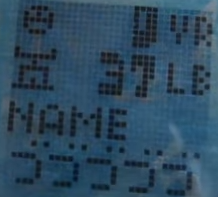
Several times I've also encountered glitch characters which will eventually change back to a hiragana character if you scroll far enough, and doing so seems to also change the character to the right of it, too. Very weird.
Sometimes, after hatching, another glitch will have taken hold too:
The Ball Glitch
It's somewhat infamous at this point, but the ball glitch is a glitch which absolutely floods your item and food lists with balls. Occasionally other items end up in there too, but balls are the common denominator. This can go way beyond the 32 item limit and even go over 100, causing the number in the corner of the screen to behave strangely.
What happens if you eat one of the non-food items?

I wasn't really expecting this to happen, but weirdly, the animation for the standard meal that babies and children eat on the V1 (versions 0.0 - 2.4; or in other words, all the non-American devices) is shown instead. This item isn't seen anywhere else on the V2!
My shop also filled with balls. Speaking of the shop,
Glitch Items
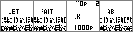
I'm not sure how I pulled it off but I managed to get all the shop items to change to glitch items. And they *stayed* that way, even after changing the battery. I tried buying a couple to see what they did but I couldn't use them as my character was still a baby. The sprites consisted of segments of text taken from the names of other items.
Here are the items, and some interesting data to go with them:
No.
Sprite
Price
Notes
1
AB
800p
Matches price of item ID 3, sprite resembles CRAB (ID ??)
2
K
1000p
Matches price of item ID 2, sprite resembles MILK (ID 23)
3
AIT
110p
Matches price of item ID 1, sprite resembles PARFAIT (ID 22)
4
ET
200p
Matches price of item ID 0, sprite resembles OMELET (ID 21)
One interesting side-effect of these sprites being based on the names of other items is that in later variants of the V2 the item names changed and so some of these sprites would change, too.
I sent one of the items over to another V2 but curiously it just arrived as one of the standard gift ice creams. I've no idea why. So far the items have been otherwise unusable but it's possible that they'll be usable once my character reaches adulthood.
There's definitely some sort of pattern in the data for each of the glitch items. Not only do the item prices match four consecutive items, but the names for each of the items seem to be the same glitchy mess, but shifted along by three pixels to the left for each consecutive item. Three of the small text fragments in the icons seem to match three items known to have consecutive ID numbers, too (as seen above, OMELET, PARFAIT and MILK have consecutive IDs). It stands to reason that CRAB might have an ID of 24 - the only other item ending in "AB" is KEBAB (which was called BBQ on later devices) but this one already has a known ID of 33.
This actually aligns with some other known information about the V2 - the food items that are given by Deka characters. Here are the IDs of the Deka characters:
ID
Character
23
Omuratchi
24
Capsuletchi
25
Tamagotchi
26
Tsutatchi
27
Burgertchi
28
Denpatchi
29
Maikutchi
And here are the food items given by each, as well as the ID of that item:
Char ID
Character
Item
Item ID
23
Omuratchi
OMELET
21
SUNDAE
22
24
Capsuletchi
MILK
23
CRAB
24?
25
Tamagotchi
FRIED EGGS
??
BANANAS
26
26
Tsutatchi
CHERRIES
27
PEANUT
??
27
Burgertchi
BURGER
29
FRIES
30
This can be used as further proof of several item's ID numbers - FRIED EGGS goes in slot 25 and PEANUT in 28. Denpatchi and Maikutchi's items can probably be used to determine more item IDs too, but I'm not sure what items they send to the V2. If you're wondering why the Deka characters give such a strange array of items, it's because the items they give on the V1 actually make some sort of sense, but the IDs used by these items were overwritten by different items on the V2.
Anyway, that's enough of that small tangent. This is all I've got for now, but I'll continue to update as I find more interesting glitches! It's fascinating that using glitches like these can give us such an insight into how Tamagotchis work, and I've still got my fingers crossed that I'll eventually obtain a more interesting unused item via these methods.