Chocolate-Cake :)
Member
- Joined
- Apr 26, 2008
- Messages
- 14
- Reaction score
- 0
I'm curious, so, what does your desktop background look like?
Clickeh. :3 <---That's mine.
Yeh...
Clickeh. :3 <---That's mine.
Yeh...

 And thanks.
And thanks. 
Aww.. That's really, really cute!I have a Caramelldansen desktop at the moment, which was just a quick doodle, no work or anyting put into it. xD ^^ I need to make a Furuba or Twilight one...
https://i29.tinypic.com/o09hjo.jpg
Yes, I sign my things with Lillytail. Its actually my most commonly used internet name.

Enter your email address to join: