Mametchi :3
Well-known member
- Joined
- Jul 2, 2011
- Messages
- 85
- Reaction score
- 1
So one day I was playing with my Tama-go, when I figured something wrong with the A button-IT WAS GOING TO THE WRONG ICONS! When I pressed the A button, It didn't go to the first icon!!! I tried downloading it, but it still had the SAME PROBLEM! I still even have it NOW! I didn't even take it outside, or put it near water! Will it be fixable?? Or will I have to buy another Tama-go with my HARD EARNED money?
Plz, please help!
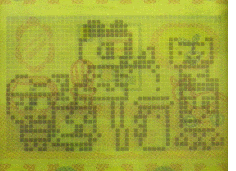

Kind Regards,
Plz, please help!
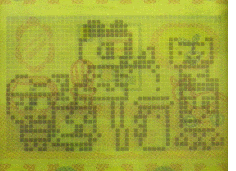

Kind Regards,




