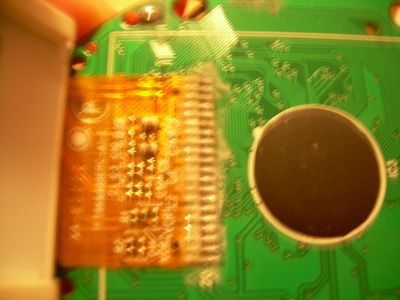kuchipatchi.is.blue55
Well-known member
- Joined
- Nov 24, 2011
- Messages
- 1,543
- Reaction score
- 318
Update: Remember the black knob I was talking about? Well, I pried most of it off (guilty) and even though I've probably damaged my iD L a bit more, I did notice that as I pushed it back into place and held it there, a long beep was heard and disappeared when I took my finger off. Does this mean there might be hope for my iD L?
@SailorRosette: Mmm, that stuff does look like it belongs, though. :/
@SailorRosette: Mmm, that stuff does look like it belongs, though. :/